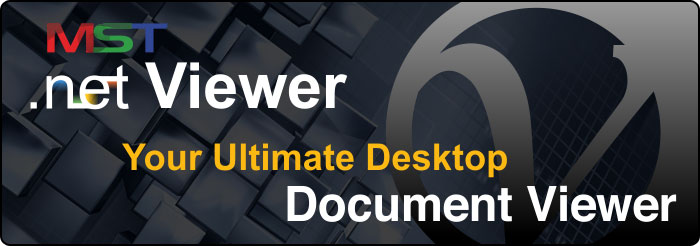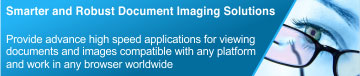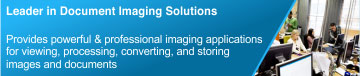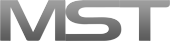MST Windows Viewer for .NET
Overview
A powerful and robust document viewing solution that allows you to view images and documents stored in Enterprise Content Management (ECM) system. MST Windows Viewer .NET is able to render over hundreds file formats including PDF, TIFF, JPEG, BMP, PNG, MS Office files, IBM proprietary file formats (MO:DCA, IOCA, and PTOCA), CAD, and many more. Enable users to reorder pages, redact, annotate, print and convert documents stored virtually in any ECM repository.
File Formats
Supports viewing vast number of file formats - documents and images. Following are the most common file formats:
- Microsoft Word Document
- Microsoft Excel Spreadsheet
- PowerPoint Presentation
- PDF (Adobe Portable Document)
- TIFF (Tagged Image File)
- JPG(Joint Photographic Experts Group JPEG)
- MO:DCA , PTOCA, IOCA
- CAD file
- See all available supported formats
Annotate Files
Includes annotation tools that allow to review, collaborate, annotate documents right in the viewer. Within a single user interface, one can freely write their comments on the document and share with others, and thus reducing decision-making process, and increase collaboration among users. Provides facility to add comments via sticky notes, apply digital stamps and much more thus making viewer an ideal solution for a business workflow. Allows user to save, copy, paste and print annotations and contents and also to view, markup and annotate documents all at the same time and in one place. Add text, sticky notes, images, rubber stamps, etc. to TIFF, PDF, JPG, and many more file formats.
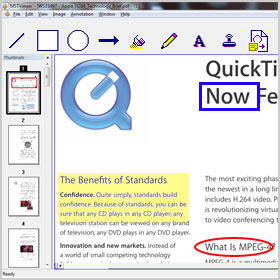
Redact PDF Files
Empower user(s) to hide sensitive and confidential information from documents and images. Through an intuitive visual interface, users can easily hide document’s sensitive information such as Social Security Numbers, credit card numbers, bank account numbers, and much more using viewer’s redaction feature.
Redacted documents can be published in any formats including PDF, TIFF, and any other image format. In the published file, the redacted content is permanently removed and cannot be searched and copied.
Redact all the supported file formats by the viewer including: Office formats, PDF, TIFF, and much more.
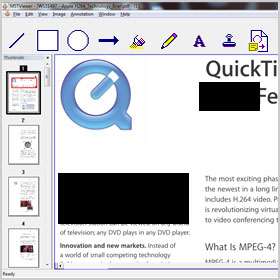
Split Window for Document Compare
Provide facility to compare two documents by splitting documents either horizontally or vertically. It provides the additional capabilities to allow synchronous scrolling of document while comparing side by side.
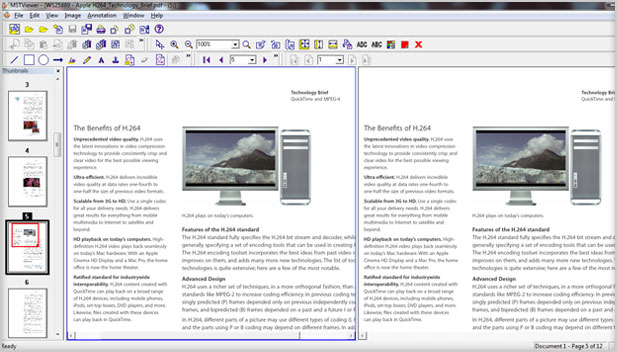
Scan
Provides facility to scan documents through scanner that supports TWAIN interface and view right it in the viewer. One can also:
- Retrieve the list of available scanners on the network
- Get all capabilities that can be leveraged while scanning such as resolution, to which document should be scanned
- Supports black and white and color scanning
- Supports Automatic Document Feeder (ADF) scanning
Provides options to perform image filter operations (crop, auto crop, deskew, brightness, contrast, smoothness, zoom, rotate, etc.) on the scanned image before finalizing it and provide option to export the scanned file into other file formats.
Customizable GUI
User Interface of the viewer can be customized as per the requirements. The graphical user interface can be controlled /configured and later can be further refined for ease-of-use through user preferences. Enable/disable user-functions and customize Thumbnail and Tree views. Can also add custom ribbon tab / button using exposed interfaces and APIs.
Exposed APIs
Provides programmable APIs to launch viewer; load/unload documents; control and navigate between documents and pages; cut, copy and paste pages of documents; export documents; split documents vertically/horizontally for comparison. More...
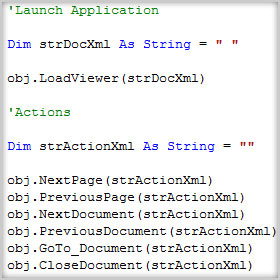
Viewer is loaded with rich features that make it one of the most powerful viewers currently available. The following are some of the key features of the viewer:
Document and Image Viewing
Viewer delivers high-speed document and image viewing capabilities for users, increasing productivity and reducing downtime. Ultra-fast first page display technology greatly reduces rendering time which can be significant for large files. View documents and images from any Enterprise Content Management (ECM) system or user’s local file system. Viewer provides the following document viewing features:
- Quickly navigate between multi-page documents and multiple documents with ease
- Working Set / Multi-Part Document Support
- Thumbnail display for quick navigation
- Document rotation, zoom, and scroll
- Fit to window, height, or width
- Pan the document/image
- And more…
File Format Support
One single universal viewer to display all major types of images and documents with the highest fidelity. Viewer can render PDF, MS Office Documents, JPEG, TIFF, Multi-Page TIFF, PNG, IBM Proprietary formats (MO:DCA, IOCA, PTOCA) , CAD drawings, and many more. All image and document rendering engines are designed and developed in-house for the highest level of image quality and support. Click here for complete list of supported file formats.
Viewing Tools
Provides functionalities such as Rotate, Zoom (In and Out), Fit to Presets, Navigate between Pages / Documents, Thumbnails, Watermarks, Invert Colors of the page.
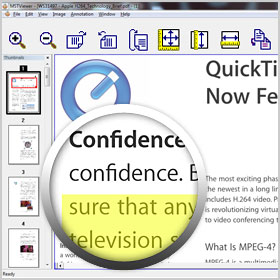
Annotate and Collaborate
Users can quickly and easily add annotations, comments, redactions, watermarks, and bookmarks to any document or image to expedite review and collaboration processes.
- Annotate ALL supported file formats. Add annotations to PDF, Word, Excel, PowerPoint, MO:DCA, TIFF, CAD, PNG, and many more.
- Save annotations as separate objects: Document and image annotations are stored without modifying the original document.
- The viewer can be configured to avail annotation options based on user permission levels set up by the administrator.
- Supports a variety of annotations: Various shapes, rubber stamps, image stamps, highlighting, “sticky notes”, and many more.
- Ability to "burn in" annotations for document distribution and/or for use in external applications.
- Create predefined or custom Text or Image Stamps
- Advance measurement annotations: Ruler, Cross Product, Angle Measure, and many more..
View and Edit Metadata Information
Allows user(s) to view, edit, and save metadata information associated with the document, presented virtually in any format such as Date & Time, Single Choice, Multiple Choice, Single Line Text, Multiple Lines of Text, and much more. The metadata information of any file can be viewed or edited and saved back to ECM. The metadata information is displayed in a structured manner to make it easier for users to understand.
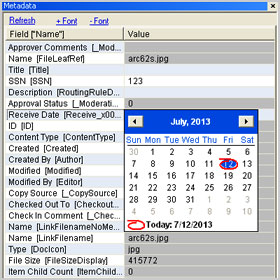
Document Manipulation
Document manipulation tools are essential to facilitate the use of digital documents and images. Document manipulation enables users to view the document, adjust pages within a document, remove unnecessary content from documents, and much more. Viewer provides a vast number of document manipulation tools including:
- Cut, Copy, and Paste pages into a document
- Merging documents into a single document
- Rearranging pages within a document
- Rotating pages within a document
- Crop and Auto Crop of documents and images
- Image Clean-up
- Scale-to-grey resizing for 1-bit images
- Invert color of the document
- Flip page of a document or an image horizontally or vertically
- DeSkew the document
- Adjust Sharpness and Smoothness
- Adjust Brightness and Contrast
- Advance Image quality settings
- Apply a number of advanced image filters
Bookmark Documents
A user working with a large document needs to return to a specific location in the document for any purpose, Bookmark feature can prove invaluable. Rather than having to scroll through pages of the document, user can quickly jump to the marked page with this feature.
Redact Document and Images
Easily remove sensitive information from confidential documents and images such as names, addresses; social security numbers (SSNs), date of birth (DOB), credit card (CC) details, bank account numbers, and much more.
- Redact ANY document supported by MST Viewer including PDF Word, Excel, TIFF, MO:DCA, JPEG, PNG, and many more.
- Redacting on-the-fly: No need for a secondary viewer to redact documents. The redaction tools can be used just like the annotation tools by user that has the permission to do so from the administrator.
- Preserving original content: The redacted documents and images are exported to PDF or TIFF for distribution. The original file is kept intact and unaltered ensuring that the original data is preserved.
- Compliance with corporate regulations and security standards: Redaction will help to adhere to the permission scheme set up within the repository to ensure regulatory standards are met for the organization.
Watermark Documents
Watermarks are text or pictures that appear behind document text. They often add interest or identify the document status, such as marking a document as a Draft, Confidential, and Urgent. Viewer provides a list of ready-made watermarks, or one can create its own custom watermark, such as company logo.
Document Printing
Viewer enables users to print documents, provided they have the permission from the administrator, with a variety of options. These options include:
- Print Selected Area
- Print selected page numbers
- Print multiple documents
- Print with or without annotations and text mark-ups.
- Print multiple pages on a single sheet
- High resolution printing (300, 600, 1200 dpi)
- Silent Printing
Document/Image Comparison
Viewer enables users to convert documents and images on-the-fly to more universal file formats for ease of use and portability. Documents and images can be converted into any number of file formats including: PDF, TIFF, MO:DCA, and many more.
Scan
Viewer delivers the ability to scan documents directly into the viewer from a TWAIN enabled Scanner. Scanned documents can be saved in any number of file formats including: PDF, TIFF, MS Office file format, PNG, and more. Additional features of the scan function include:
- Support Black and White and color scanning
- Support Duplex scanning – i.e. scan front and back side of the document
- Retrieves all available scanners on the network
- Supports ADF scanning if supported by the attached scanner
- Provide wide range of image file operations: Auto-crop, brightness, contrast, deskew, sharpness, smoothness, and many more...
Optical Character Recognition (OCR)
Viewer allows user(s) to perform optical character recognition on any image that has text. Applying OCR to images such as scanned faxes enables users to do:
- Text searches
- Extract text from images
- Copy text to clipboard
- Convert images to text searchable PDFs
Document/Image Comparison
Compare two different versions of documents and images side by side to look for changes between the two versions. Provides facility to compare two documents by splitting documents either horizontally or vertically.
Image Filter Operations
Viewer includes a number of filters that enhances the document viewing experience for users. These filters include:
- Brightness and contrast
- Sharpness and smoothness
- Deskew
- Enhance
- Invert
- Emboss
- Grayscale
- Dithering
- Despeckle
User Interface (UI) Options
Viewer can be customized to fit organization’s needs. The following are some of the functions that are customizable:
- Customizable toolbar, add, remove, show, and hide buttons at runtime with XML input.
- Customize to support corporate branding using company’s logo, colors, and labels
- Thumbnail & menu image selection
- Splitter Panes
- Tree-view (for quickly browsing through the documents)
- Document Information at status bar
- Resizable, free floating window
- Friendly User Interface
Exposed APIs
The exposed APIs will allow developers to integrate the viewer to various applications as well as programmatically control the viewer in numerous ways. Developers can use the exposed APIs to:
- Programmatically load/unload documents
- Programmatically navigate between pages and documents
- Programmatically split documents (vertically or horizontally) for comparison
- Programmatically export documents into other file format
- And more…
Drag and Drop Pages
Highlight important parts of a document by enhanced text editing capabilities packed with Strikeout, Underline, and Highlight functions.
-
Highlight Text
Marking important text with highlighter (marker) for future reference. -
Strikeout Text
Draw a line to cross out text for editing documents. -
Underline Text
To underline any part of text and words.
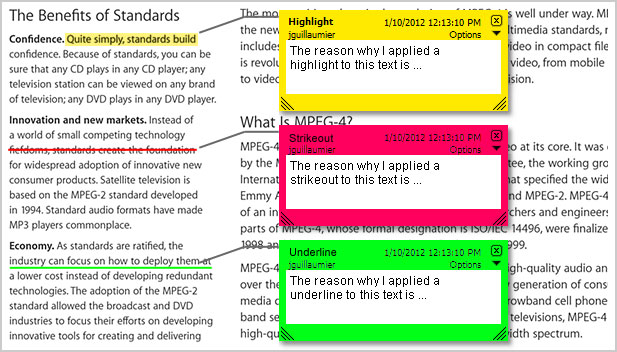
CheckPoint
Review and verify forms. Simply open the CheckPoints pane to quickly jump from area to area verifying the information according to the instructions and mark each item as “Approved” or “Rejected”.
SideNote
Allows reviewers to step through each SideNote annotation in the opened documents or images, review and add additional information and comments, along with a complete audit trail of the comments.
Support Optical Character Recognition (OCR)
OCR lets user convert images with text into editable text documents. Allows user to convert scanned and faxes into editable and searchable documents. Provide user(s) an option to copy the text from the scanned documents into editable PDF forms.

Advance PDF Redaction
Several type of confidential information comes in the form of text patterns such as Social Security Number (SSN), credit card number,Date of birth(DOB), passport number, age, gender, race, etc. that needs to blocked from some users. Viewer provides a text pattern search capability that allows fast and easy identification of predefined text patterns in PDF files. Provides numerous powerful predefined text search pattern options to automatically find, highlight the matching searches and then redact them.
Redacted files can be published in any formats including PDF, TIFF, and any other image format. In the published file, anything redacted is permanently removed and cannot be found in a search and can't be copied.
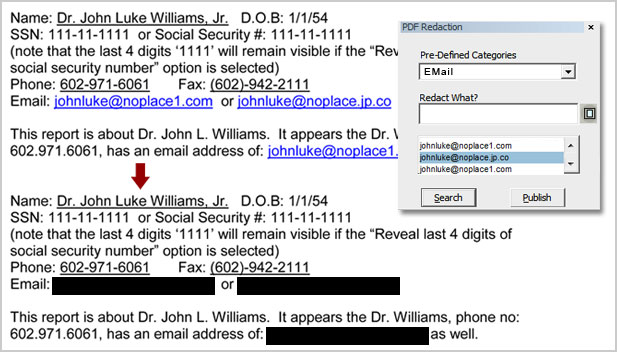

Support DWG file
Provide support of viewing DWG file, the native format used in CAD/CAM applications for designing or visualizing objects, architecture, maps, or other drawings for Computer-Aided Design (CAD) applications.
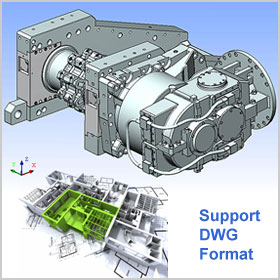
Share and discuss information among users by adding new or reviewing existing comments, suggestions, etc. on the document. User can also comment on others by enhanced text editing tools - highlighter, strikeouts, and underline.

Compare two different versions of documents and images side by side to look for changes between the versions. Provide facility to compare two documents by splitting documents either horizontally or vertically. Provide additional capabilities to allow synchronous scrolling of document while comparing side by side.
Enables user(s) to search for and access your valuable documents from any ECM system. User can easily navigate through documents collection as well as run searches to locate, view, and manage documents. Following is the list of supported ECMs:
In this section we have provided technical information of MST Windows Viewer .NET.
If you require further assistance with topics, please feel free to contact us.
 Formats
Formats
Below are the lists of formats supported by MST Viewer .NET:
-
IBM proprietary file formats
- MO:DCA (Mixed Object: Document Content Architecture)
- IOCA (Image Object Content Architecture)
- PTOCA (Presentation Text Object Content Architecture)
-
Office file formats
- DOC (Microsoft Word Document)
- DOCX (Microsoft Word Document 2007 & above)
- XLS (Microsoft Excel Spreadsheet)
- XLSX (Microsoft Excel Spreadsheet 2007 & above)
- PPT (PowerPoint Presentation)
- PPTX (PowerPoint Presentation 2007 & above)
- VSD (Microsoft Visio)
-
Documents
- PDF (Adobe Portable Document)
- RTF (Rich Text)
- TXT (ASCII Text)
-
CAD File Format
- DWG (AutoDesk Drawing)
Supported version R 12 or higher - DWF (AutoDesk Vector)
- DXF( Drawing Interchange)
-
Image file formats:
- ABIC
- BMP (Windows and OS/2 Bitmap Formats)
- CAL (CALS Raster)
- DCX (Paint Brush)
- DCM (DICOM)
- EMF (Windows Metafile)
- GIF(CompuServe GIF)
- JBG (JBIG)
- JB2 (JBIG2)
- JPG(Joint Photographic Experts Group (JPEG))
- JPEG-XR (Windows Media Photo / HD Photo (HDP))
- JPEG-LS (JPEG Lossless)
- J2K (JPEG 2000)
- JP2 (JPEG 2000 Compressed)
- JPM (JPEG 2000 Part 6)
- JPX (JPEG 2000 Part 2)
- PNG (Portable Network Graphics)
- PNM (Portable Bitmap Utilities)
- PPM (Portable Bitmap Utilities)
- PBM (Portable Bitmap Utilities)
- PCX (Paint Brush)
- RAS (SUN Raster)
- TIFF (Tagged Image File)
- WBMP (Wireless Bitmap)
- WMF (Windows Metafile)
- XPM (XPicMap)
 Conversion Format
Conversion Format
Facilitate users to convert documents and images into more universal file formats for ease of use and portability. All the documents, images and CAD formats supported by the viewer mentioned above (in Formats group) can be converted into the following listed file formats
- JPEG
- IOCA
- MO:DCA
- TIFF
- GIF
- BMP
Below are the compression type formats that we support for encoding while conversion:
- RLE
- G3 Fax
- G4 Fax
- LZW
- JPEG
- Flate
- IBM MMR
 Annotation
Annotation
| Annotation Tools | Measurement Annotation Tools | Text Mark-up Tools |
|
|
|
 Technical Specs
Technical Specs
MST WIndows Viewer .NET is a windows application installed on the client system. Easily connects to the desired ECM such as SharePoint, FileNet P8, IBM Content Manager 8, CMIS Compatible, etc. to render and annotate documents. The documents can also be rendered from file system.
It works on the technology of Fast-First-Page display with which it renders first page in less than 2 sec while other pages of the document are being downloaded on a separate thread.
- Annotations drawn on documents are saved as a separate XML index file linked to its documents in the ECM repository.
- Every annotation object has a set of properties associated with it (such as ForeColor, Transparency, Font, Text, Width etc...).
- Annotations can also be made permanent on the document by burn-in function (Redaction). Once the annotations are burned they become part of the document. The document can be exported out as PDF or TIFF with annotations burned-in.
- Annotations can also be exported out to PDF as PDF annotation objects which can later be edited in PDF editor application.
-
Viewer provides following set of annotation tools:
Line, Rectangle, Ellipse, Highlight, Text Stamp, Image Stamp, Text, Sticky Note, Cloud, Cross Out, Scratch Out, Open Polyline, Open Poly Cloud, Closed Polyline, Closed Poly Cloud -
Viewer provides following set of measurement annotation tools:
Ruler, Rectangle, Ellipse, Cross Product, Protector -
Viewer provides following set of text mark-up tools:
Text Highlight, Text Strikeout, Text Underline
Zooming
Provides zoom in/out, custom zoom or rubber band zoom tools. Viewer zooms image or document preserving the quality of text and images even at higher or lower zoom values. It applies image filters such as Bilinear or Bi-Cubic Interpolation for images and zoom the text objects by modifying the corresponding font information to keep the text quality intact.
Rotate pages of a document or image and save them back without modifying their original properties (such as text searchable PDF etc...).
Automatically crops the unwanted white or black background from the image
Automatically straightens the scanned images.
Removes noise and enhance the output quality of bi-level fax images, and much more...
Several type of confidential information comes in the form of text patterns such as Social Security Number (SSN), credit card number,Date of birth(DOB), passport number, age, gender, race, etc. that needs to be block from other users. Viewer provides a text pattern search capability that allows fast and easy identification of predefined text patterns in PDF files. Provides numerous powerful predefined text search pattern options, including US phone number, social security number, DOB, credit card number, and many more, to automatically find and highlight text matching searches. The user then redacts the searched text patters at once.
Viewer retrieves the metadata associated with the document from the ECM and provides editing of the information based on the type of metadata field. Such as for a Date & Time field type a date and time picker is displayed and for a multiple choice field a multiple choice drop down is displayed. The following fields are editable: Date & Time, Single Line Text, Multiple Line Text, Single Choice, Multiple Choice, Number, Currency.
Provide seamless integration with SharePoint 2007 thru 2013. Integrating SharePoint with enhanced features of the viewer, users have access to best of the both products.
Allow integration with IBM CM8 Windows Client. Replace the default Windows Client Viewer (ICM Viewer) with MST Windows Viewer .NET to get a whole new set of features (such as enhance image quality for PDF documents, new set of annotation, image tools, page re-ordering, redaction capabilities etc...) on top of all the existing features present in the default IBM Windows Client viewer.
Provide Mask annotation for manually redacting an area of a document or image.
Developer Reference Guide
 Loading Documents
Loading Documents
 Sub LoadViewer(strLoadDocXML As String)
Sub LoadViewer(strLoadDocXML As String)
Member of PlugVBComLib.IMSVBCom
Parameters Info
a) strLoadDocXML: An Xml stream defining one or more documents to be rendered.
e.g.
<xml>
<Document>
<WorkingSetName>XXX</WorkingSetName>
<DocumentName>XXX</DocumentName>
<DocumentRetrieveURL>http://XXX</DocumentRetrieveURL>
<ECMDocumentId>XX</ECMDocumentId>
<RenderingMode>DuringDownload</RenderingMode>
</Document>
</xml>
 Page Navigation
Page Navigation
 Sub NextPage(string strActionXML)
Sub NextPage(string strActionXML)
Member of PlugVBComLib.IMSVBCom
Parameters Info
a) strActionXML: An Xml stream defining ‘Next Page’ action.
The XML needs to be in the below format:
e.g.
<xml>
<Action>
<Type>NextPage</Type>
</Action>
</xml>
 Sub PreviousPage(string strActionXML)
Sub PreviousPage(string strActionXML)
Member of PlugVBComLib.IMSVBCom
Parameters Info
a) strActionXML: An Xml stream defining ‘Previous Page’ action.
The XML needs to be in the below format:
e.g.
<xml>
<Action>
<Type>PreviousPage</Type>
</Action>
</xml>
 Sub GoToPage_Document(string strActionXML)
Sub GoToPage_Document(string strActionXML)
Member of PlugVBComLib.IMSVBCom
Parameters Info
a) strActionXML: An Xml stream defining ‘Goto Page’ action w.r.t. document ID.
e.g.
<xml>
<Action>
<Type>GoToPage_Document</Type>
<WorkingSetName >XXX</ WorkingSetName>
<ECMDocumentId>XXX</ECMDocumentId>
<Document_PageNo >XXX</ Document_PageNo >
</Action>
</xml>
 Sub GoToPage_WorkingSet(string strActionXML)
Sub GoToPage_WorkingSet(string strActionXML)
Member of PlugVBComLib.IMSVBCom
Parameters Info
a) strActionXML: An Xml stream defining ‘Goto Page’ action w.r.t. Working Set.
e.g.
<xml>
<Action>
<Type>GoToPage_Workingset</Type>
<WorkingSetName >XXX</ WorkingSetName>
<WorkingSet_PageNo>XX</WorkingSet_PageNo>
</Action>
</xml>
 Document Navigation
Document Navigation
 Sub NextDocument(string strActionXML)
Sub NextDocument(string strActionXML)
Member of PlugVBComLib.IMSVBCom
Parameters Info
a) strActionXML: An Xml stream defining ‘Next Document’ action.
The XML needs to be in the below format:
e.g.
<xml>
<Action>
<Type>NextDocument</Type>
</Action>
</xml>
 Sub PreviousDocument(string strActionXML)
Sub PreviousDocument(string strActionXML)
Member of PlugVBComLib.IMSVBCom
Parameters Info
a) strActionXML: An Xml stream defining ‘Previous Document’ action.
The XML needs to be in the below format:
e.g.
<xml>
<Action>
<Type>PreviousDocument</Type>
</Action>
</xml>
 Sub GoTo_Document(string strActionXML)
Sub GoTo_Document(string strActionXML)
Member of PlugVBComLib.IMSVBCom
Parameters Info
a) strActionXML: An Xml stream defining ‘Goto Document’ action.
e.g.
<xml>
<Action>
<Type>GoTo_Document</Type>
< WorkingSetName>XXX</WorkingSetName>
<ECMDocumentId>XXX</ECMDocumentId>
</Action>
</xml>
 Document Comparison
Document Comparison
 Sub Split_Horizontal_WorkingSet(string strActionXML)
Sub Split_Horizontal_WorkingSet(string strActionXML)
Member of PlugVBComLib.IMSVBCom
Parameters Info
a) strActionXML: An Xml stream defining ‘Horizontal Split’ action w.r.t. working set.
e.g. w.r.t. WS
<xml>
<Action>
<Type>Split_Horizontal_WorkingSet</Type>
<WorkingSetName>XXX</WorkingSetName>
<Split_Screen_Top>
<WorkingSet_PageNo>XXX</WorkingSet_PageNo>
</Split_Screen_Top>
<Split_Screen_Bottom>
<WorkingSet_PageNo>XXX</WorkingSet_PageNo>
</Split_Screen_Bottom>
</Action>
</xml>
 Sub Split_Horizontal_Document(string strActionXML)
Sub Split_Horizontal_Document(string strActionXML)
Member of PlugVBComLib.IMSVBCom
Parameters Info
a) strActionXML: An Xml stream defining ‘Horizontal Split’ action w.r.t. Document.
e.g. w.r.t. Doc
<XML>
<Action>
<Type> Split_Horizontal_Document </Type>
<WorkingSetName>XXX</WorkingSetName>
<Split_Screen_Top>
<ECMDocumentId>XXX</ECMDocumentId>
<Document_PageNo>XXX</Document_PageNo>
</Split_Screen_Top>
<Split_Screen_Bottom>
<ECMDocumentId>XXX</ECMDocumentId>
<Document_PageNo>XXX</Document_PageNo>
</Split_Screen_Bottom>
</Action>
</XML>
 Sub Split_Vertical_WorkingSet(string strActionXML)
Sub Split_Vertical_WorkingSet(string strActionXML)
Member of PlugVBComLib.IMSVBCom
Parameters Info
a) strActionXML: An Xml stream defining ‘Vertical Split’ action w.r.t. working set.
e.g. w.r.t. Working Set
<xml>
<Action>
<Type>Split_Vertical_Workingset</Type>
<WorkingSetName>XXX</WorkingSetName>
<Split_Screen_Left>
<WorkingSet_PageNo>XXX</WorkingSet_PageNo>
</Split_Screen_Left>
<Split_Screen_Right>
<WorkingSet_PageNo>XXX</WorkingSet_PageNo>
</Split_Screen_Right>
</Action>
</xml>
 Sub Split_Vertical_Document(string strActionXML)
Sub Split_Vertical_Document(string strActionXML)
Member of PlugVBComLib.IMSVBCom
Parameters Info
b) strActionXML: An Xml stream defining ‘Vertical Split’ action w.r.t. Document.
e.g. w.r.t Document
<XML>
<Action>
<Type> Split_Vertical_Document </Type>
<WorkingSetName>XXX</WorkingSetName>
<Split_Screen_Left>
<ECMDocumentId>XXX</ECMDocumentId>
<Document_PageNo>XXX</Document_PageNo>
</Split_Screen_Left>
<Split_Screen_Right>
<ECMDocumentId>XXX</ECMDocumentId>
<Document_PageNo>XXX</Document_PageNo>
</Split_Screen_Right>
</Action>
</XML>
 Sub Remove_Split_Horizontal(string strActionXML)
Sub Remove_Split_Horizontal(string strActionXML)
Member of PlugVBComLib.IMSVBCom
Parameters Info
a) strActionXML: An Xml stream defining ‘Remove Horizontal Split’ action.
e.g.
<XML>
<Action>
<Type>Remove_Split_Horizontal</Type>
<WorkingSetName>XXX</WorkingSetName>
</Action>
</XML>
 Sub Remove_Split_Vertical (string strActionXML)
Sub Remove_Split_Vertical (string strActionXML)
Member of PlugVBComLib.IMSVBCom
Parameters Info
a) strActionXML: An Xml stream defining ‘Remove Vertical Split’ action.
e.g.
<XML>
<Action>
<Type>Remove_Split_Vertical</Type>
<WorkingSetName>XXX</WorkingSetName>
</Action>
</XML>
 Sub Remove_Split (string strActionXML)
Sub Remove_Split (string strActionXML)
Member of PlugVBComLib.IMSVBCom
Parameters Info
a) strActionXML: An Xml stream defining ‘Remove Split’ action.
e.g.
<XML>
<Action>
<Type>Remove_Split</Type>
<WorkingSetName>XXX</WorkingSetName>
</Action>
</XML>
 Sub Split_Horizontal_SetFocus (string strActionXML)
Sub Split_Horizontal_SetFocus (string strActionXML)
Member of PlugVBComLib.IMSVBCom
Parameters Info
a) strActionXML: An Xml stream defining ‘Focus shift on Split’ action.
e.g.
<XML>
<Action>
<Type>Split_Horizontal_SetFocus</Type>
<WorkingSetName>XXX</WorkingSetName>
<Focus>Top</Focus>
</Action>
</XML>
 Sub Split_Vertical_SetFocus (string strActionXML)
Sub Split_Vertical_SetFocus (string strActionXML)
Member of PlugVBComLib.IMSVBCom
Parameters Info
a) strActionXML: An Xml stream defining ‘Focus shift on Split’ action.
e.g.
<XML>
<Action>
<Type>Split_Vertical_SetFocus</Type>
<WorkingSetName>XXX</WorkingSetName>
<Focus>Left</Focus>
</Action>
</XML>
 Sub Scroll_Vertical_PageDown (string strActionXML)
Sub Scroll_Vertical_PageDown (string strActionXML)
Member of PlugVBComLib.IMSVBCom
Parameters Info
a) strActionXML: An Xml stream defining ‘PageDown event on vertical scroll’ action.
e.g.
<XML>
<Action>
<Type>Scroll_Vertical_PageDown</Type>
</Action>
</XML>
 Sub Scroll_Vertical_PageUp (string strActionXML)
Sub Scroll_Vertical_PageUp (string strActionXML)
Member of PlugVBComLib.IMSVBCom
Parameters Info
a) strActionXML: An Xml stream defining ‘PageUp event on vertical scroll’ action.
e.g.
<XML>
<Action>
<Type>Scroll_Vertical_PageUp</Type>
</Action>
</XML>
 Sub Scroll_Horizontal_PageRight (string strActionXML)
Sub Scroll_Horizontal_PageRight (string strActionXML)
Member of PlugVBComLib.IMSVBCom
Parameters Info
a) strActionXML: An Xml stream defining ‘PageRight event on Horizontal scroll’ action.
e.g.
<XML>
<Action>
<Type>Scroll_Horizontal_PageRight</Type>
</Action>
</XML>
 Sub Scroll_Horizontal_PageLeft (string strActionXML)
Sub Scroll_Horizontal_PageLeft (string strActionXML)
Member of PlugVBComLib.IMSVBCom
Parameters Info
a) strActionXML: An Xml stream defining ‘PageLeft event on Horizontal scroll’ action.
e.g.
<XML>
<Action>
<Type>Scroll_Horizontal_PageLeft</Type>
</Action>
</XML>
 Close & Unload
Close & Unload
 Sub CloseDocument (string strActionXML)
Sub CloseDocument (string strActionXML)
Member of PlugVBComLib.IMSVBCom
Parameters Info
a) strActionXML: An Xml stream defining ‘Close Document’ action.
e.g.
<XML>
<Action>
<Type>CloseDocument</Type>
<WorkingSetName>XXX</WorkingSetName>
<ECMDocumentId>XXX</ECMDocumentId>
</Action>
</XML>
 Sub CloseAllDocuments (string strActionXML)
Sub CloseAllDocuments (string strActionXML)
Member of PlugVBComLib.IMSVBCom
Parameters Info
a) strActionXML: An Xml stream defining ‘Close All Documents’ action.
e.g.
<XML>
<Action>
<Type>CloseAllDocuments</Type>
<WorkingSetName>XXX</WorkingSetName>
</Action>
</XML>
 Sub CloseAllWorkingSet (string strActionXML)
Sub CloseAllWorkingSet (string strActionXML)
Member of PlugVBComLib.IMSVBCom
Parameters Info
a) strActionXML: An Xml stream defining ‘Close All Documents in all open working set windows’ action.
e.g.
<XML>
<Action>
<Type>CloseAllWorkingSet</Type>
</Action>
</XML>
 Sub CloseApplication (string strActionXML)
Sub CloseApplication (string strActionXML)
Member of PlugVBComLib.IMSVBCom
Parameters Info
a) strActionXML: An Xml stream defining ‘Close application’ action.
e.g.
<XML>
<Action>
<Type>CloseApplication</Type>
</Action>
</XML>
 Platform
Platform
Workstation Requirements:
Operating System
- Windows XP (32 & 64 Bit Versions)
- Windows Vista (32 & 64 Bit Versions)
- Windows 7 (32 & 64 Bit Versions)
- Windows 8
Pre-installed Components needed
- MSXML Parser 6.0
Minimum System Requirements
- Processor: Intel Pentium Core 2 1.0 GHz or faster, AMD Athlon II 1.6 GHz or faster
- RAM: 512 MB
- 100 MB of available hard-disk space for installation
- 500 MB of additional hard-disk space for cache
Recommended System Requirements:
- Processor: Intel Pentium Core 2 2.0 GHz or faster, AMD Athlon II dual-core 2.0 GHz or faster
- RAM: 2 GB
- 100 MB of available hard-disk space for installation
- 1 GB of additional hard-disk space for cache
 Documentation
Documentation
Learn to use our products and services more efficiently with free user guide. These technical manuals are intended to assist you with the information needed to operate our product.
Download a PDF copy of the User's Guide by clicking link below.
Need to talk to us? Click here for contact information.