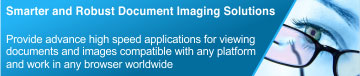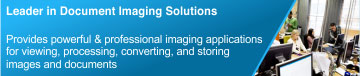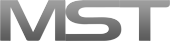The MST Raster SDK for HTML5 enables developers to integrate the next generation of document imaging solution into their applications. The SDK contains comprehensive set of API libraries to help incorporate a vast number of features into an application. Developers can build robust, yet light-weight zero-footprint imaging applications that run on any desktop, tablet or mobile device. The SDK includes:
Rendering Documents and Images
Easily load documents and images via URL or Document Stream from the server or from the local file system. Each document and image is rendered at the highest quality
Bit-depth Support
Bit-depths of documents and images of 1, 4, 8, 16, 24 bit are supported by the MST Raster SDK. Bit-depths can be modified. SDK provides APIs to import 1, 4, 4-bit gray scale, 8, 8-bit gray scale, 16, 24 and 32 bit images.
Supported File Compressions
The SDK supports many forms of documents and image compressions including RLE , G3 Fax, G4 Fax, JPEG, Flate, LZW, and IBM MMR. APIs are provided to manage or control file compressions.
Annotation Support
The SDK provides a number of annotation tools to the developers to markup documents and images. A number of these annotations include line, ruler, arrow, circle, rectangle, stamp (text and image), underline, strikeout, and highlighter. These annotations can be adjusted in size and color. Colors can also be programmatically assigned to the users by the administrator.
Printing
The SDK provides print APIs to print documents and images with a variety of options. Included are options to print a selected area, print selected pages, print multiple documents, print with or without annotations, print multiple pages on a single sheet, and high resolution printing of 300, 600, or 1200 dpi.
Image Processing Operations
The SDK provide methods to perform image processing operations on all supported documents and images. The image processing APIs will enable developers to enhance document or image quality, flip it horizontally and/or vertically, crop it, adjust the brightness and contrast, deskew the document, invert the colors of the document, and provides many other image operations for the developers.
Scanning
The SDK provides tool to scan documents and images from a TWAIN scanner. The APIs are provided to control the resolution, color and paper size at the time of scanning by the user.
Redaction
The SDK Redaction API provides tool to hide sensitive and confidential information from documents and images. Redacted documents can be published in any formats including PDF, TIFF, and any other image format. The redacted content is permanently removed and cannot be searched and/or copied. Redact all the supported file formats including MS Office files, PDF, TIFF, MO:DCA, and many others.
Convert and Merge Files
Quickly and easily convert documents and images from one file type to another. Files can be converted in full color, black and white, and in grayscale. Bit depth of the file can also be changed during conversion to and from bit depths of 1, 4, 8, 16, 24 bit files. Multiple documents can also be merged to form a single document file.
Search text within MS Word and PDF Files
The SDK provides API to search text within MS Office and PDF files through basic and advance search options.
Image and Document Comparison
The SDK provides API to view two documents simultaneously side-by-side in the same viewing window. It allows users to compare changes between the two documents.
Watermark Documents & Images
The SDK provides API to create watermarks on rendered documents and images. A number of standard watermarks are provided, such as Draft, Confidential, and Urgent. Custom watermarks can also be created.
Supports Optical Character Recognition (OCR)
The SDK OCR module provides API to convert images, scanned and faxed documents with text into text searchable PDF documents. It allows copying text to the clipboard.
Video Playback
Supports all common file formats including 4xm, 8088flex TMV, ACT Voice, Adobe Filmstrip, Audio IFF (AIFF), American Laser Games MM, 3GPP AMR, Amazing Studio Packed Animation File, Apple HTTP Live Streaming, Artworx Data Format, ADP, AFC, ASF, AST, AVI, AviSynth, AVR, AVS, Beam Software SIFF, Bethesda Softworks VID, Binary text, Bink, Bitmap Brothers JV, Brute Force & Ignorance, BRSTM, BWF, CRI ADX, Discworld II BMV, Interplay C93, Delphine Software International CIN, CD+G, Commodore CDXL, Core Audio Format, CRC testing format, Creative Voice, CRYO APC, D-Cinema audio, Deluxe Paint Animation, DFA, DV video, DXA, Electronic Arts cdata, Electronic Arts Multimedia, Ensoniq Paris Audio File, FFM (FFserver live feed), Flash (SWF), Flash 9 (AVM2), FLI/FLC/FLX animation, Flash Video (FLV), framecrc testing format, FunCom ISS, G.723.1, G.729 BIT, G.729 raw, GIF Animation, GXF, HNM, iCEDraw File, ICO, id Quake II CIN video, id RoQ, IEC61937 encapsulation, IFF, iLBC, Interplay MVE, IV8, IVF (On2), IRCAM, LOAS, LVF, LXF, Matroska, Matroska audio, FFmpeg metadata , MAXIS XA, MD Studio, Metal Gear Solid: The Twin Snakes, Megalux Frame, Mobotix .mxg , Monkey’s Audio, Motion Pixels MVI, MOV/QuickTime/MP4, MP2, MP3, MPEG-1 System, MPEG-PS (program stream),MPEG-TS (transport stream), MPEG-4, MIME multipart JPEG, MSN TCP webcam, MTV, Musepack, Musepack SV8, Material eXchange Format (MXF), Material eXchange Format (MXF), D-10 Mapping, NC camera feed, NIST SPeech HEader REsources, NTT TwinVQ (VQF), Nullsoft Streaming Video, NuppelVideo, NUT, Ogg, Playstation Portable PMP, Portable Voice Format, TechnoTrend PVA, QCP, raw ADTS (AAC), raw AC-3, raw Chinese AVS video, raw CRI ADX, raw Dirac, raw DNxHD, raw DTS, raw DTS-HD, raw E-AC-3, raw FLAC, raw GSM, raw H.261, raw H. 263, raw H.264, raw HEVC, raw Ingenient MJPEG, raw MJPEG, raw MLP, raw MPEG, raw MPEG-1, raw MPEG-2, raw MPEG-4, raw NULL, raw video, raw id RoQ, raw Shorten, raw TAK, raw TrueHD, raw VC-1, raw PCM A-law, raw PCM , mu-law, raw PCM signed 8 bit, raw PCM signed 16 bit big-endian, raw PCM signed 16 bit little-endian, raw PCM signed 24 bit big-endian, raw PCM signed 24 bit little-endian, raw PCM signed 32 bit big-endian, raw PCM signed 32 bit little-endian, raw PCM unsigned 8 bit, raw PCM unsigned 16 bit big-endian, raw PCM unsigned 16 bit little-endian, raw PCM unsigned 24 bit big-endian, raw PCM unsigned 24 bit little-endian , raw PCM unsigned 32 bit big-endian, raw PCM unsigned 32 bit little-endian, raw PCM floating-point 32 bit big-endian, raw PCM floating-point 32 bit little-endian, raw PCM floating-point 64 bit big-endian, raw PCM floating-point 64 bit little-endian, RDT, REDCODE R3D, RealMedia, Redirector, RedSpark, Renderware TeXture Dictionary, RL2, RPL/ARMovie, Lego Mindstorms RSO, RSD, RTMP, RTP, RTSP, SAP, SBG, SDP, Sega FILM/CPK, Silicon Graphics Movie, Sierra SOL, Sierra VMD, Smacker, SMJPEG, Smush, Sony OpenMG (OMA), Sony PlayStation STR, Sony Wave64 (W64), SoX native format, SUN AU format, Text files, THP, Tiertex Limited SEQ, True Audio, VC-1 test bitstream, Vivo, WAV, WavPack, WebM, Windows Televison (WTV), Wing Commander , III movie, Westwood Studios audio, Westwood Studios VQA, XMV, xWMA, eXtended BINary text (XBIN), YUV4MPEG pipe, Psygnosis YOP. All the videos are buffered and streamed quickly without causing any delay in downloading complete video stream.
Integration SDK includes
Upload Document : Upload document for conversion. Although you will receive a response to an upload request quickly, the actual communication process is asynchronous. Therefore receiving a successful response to an upload request does not imply the document has finished converting or that it is immediately available for viewing.
Explore APIs for Upload Document
View Document : Generate a URL for opening the viewer with input document UID’s.
Explore APIs for View Document
Annotation Stream :
Provides two set of functions:
getAnnotationStream: Retrieve annotation XML stream for an input document UID.
setAnnotationStream: Upload an XML annotation stream for a document to view it with the document within the eViewer.
Explore APIs for Annotation Stream
Drag and Drop Stream :
Provides two set of functions:
getDragAnd DropStream: Retrieve drag and drop XML stream for an input document UID.
setDragAndDropStream: Upload an XML drag and drop stream for a document to view it with the document within the eViewer.
Explore APIs for Drag and Drop Stream
Thumbnail Document: This API generates the thumbnail image of the document. Thumbnails maintain the proper aspect ratio of the page and are bounded by the dimensions specified in the parameters.
Explore APIs for Thumbnail Document
Export Document: Exports the document in PDF format.
Explore APIs for Export Document
Delete Document This API permanently deletes all content and the links associated with the document.
Explore APIs for Delete Document
Document Status: Used to determine the current status of the uploaded document if it has been successfully converted or not.
- QUEUE: Conversion has not begun yet.
- PROCESSING: Conversion is in process.
- DONE: Document successfully converted.
- ERROR: Error occurred during conversion.
Explore APIs for Document Status
Extract Text from Document : – To extract text from pages of PDF and MS Office documents.
Explore APIs for Extract Text from Document
Redact Text: Hides document’s sensitive/confidential information such as Social Security Number (SSN), bank account number, Passport Number, Age, Gender, Credit Card Number, US Phone, Email address, US money, Date of Birth (DOB), Name, US Address, Race, Policy Number, Driving License, and State using existing pre-defined text search patterns.
Toolkit APIs include
Page Navigation
- First Page: Display first page of the document
- Next Page: Display next page of the document
- Previous Page: Display previous page of the document
- Last Page: Display last page of the document
Page Zoom
- Zoom In: Increase the magnification percentage of the document
- Zoom Out: Decrease the magnification percentage of the document
- Rubber Band Zoom: Increase the magnification percentage of the selected part of the document or image in order to enhance the readability of the selected part
Page Rotation
- Rotate clockwise: Rotate page in a clockwise direction
- Rotate Anti-clockwise: Rotate page in an anti-clockwise direction
Clipboard
- Cut: Cuts the selected page or annotation from a page
- Copy: Copies the selected page or annotation from a page
- Paste: Inserts the cut or copied page or annotation at the insertion point (cursor)
Redact
- Redact text searchable documents.
- Redact selected text and images in a document
- Redact specified area of the image
Page Scaling
- Fit to Window: Resize the document to fit entirely in the window
- Fit to Height: Resize the document to fit entirely in the height of the window
- Fit to Width: Resize the document to fit entirely in the width of the window
Image Processing Operations
- Invert: - Invert all the pixel colors and brightness of the image. Dark color becomes bright and bright becomes dark
- Flip Page Horizontal: Turn page in a horizontal direction
- Flip Page Vertical: Turn page in a vertical direction
- Gray Scale: Range of shades of gray without apparent color
Window
- Split Vertical: Split window vertically to compare pages of a document in two side by side windows
- Split Horizontal: Split window horizontally to compare pages of the document in above and below windows
- Split Synchronous Scrolling: Synchronously scroll two documents side by side at the same time
Audio/Video
- Play: Start playback file
- Pause: Pause playback once it has started
- Replay: Restart playback file again
- Stop: Stop moving playback file
- Backward: Reverse playback file for 5 sec
- Forward: Forward playback file for 5 sec
- Full Screen: Open playback in full screen mode
- Upload Video: Upload new playback file (in video format)
Email Documents
- Email link of a document, rather than as an attachment, to other person
- Reduce attachment proliferation