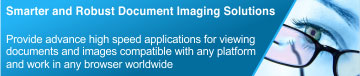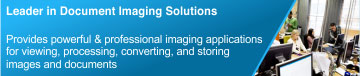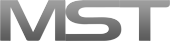The ASP .NET toolkit is a robust, easy-to-use toolkit for .NET developers who need to incorporate image rendering, processing, manipulations, and conversions into their web based applications. No software installation is needed on the client’s workstation machine. The toolkit provides a number of capabilities including: document and image viewing, file conversion , manipulation, annotation, printing, scanning, saving, and much more. The toolkit features include:
Rendering Documents and Images
Easily loads documents and images via URL or Document Stream from the server or the local file system. The documents and images are rendered with the highest quality and bit depth without pixilation. Zoom, rotation, adjusting brightness and contrast, image filters, and many other operations can be performed on the rendered document and images.
Bit-depth Support
Bit-depths of documents and images of 1, 4, 8, 16, 24 bit are supported by the MST Raster SDK. Bit-depths can be modified. Toolkit provides APIs to import 1, 4, 4-bit gray scale, 8, 8-bit gray scale, 16, 24 and 32 bit images.
Supported File Compressions
The toolkit supports many forms of documents and image compressions including RLE, G3 Fax, G4 Fax, JPEG, Flate, LZW, and IBM MMR. APIs are provided to manage or control file compressions.
Annotation Support
The toolkit provides a number of annotation tools to the developers to markup documents and images. A number of these annotations include line, ruler, arrow, circle, rectangle, stamp (text and image), underline, strikeout, and highlighter. These annotations can be adjusted in size and color. Colors can also be programmatically assigned to the users by the administrator.
Printing
The toolkit provides print APIs to print documents and images with a variety of options. Included are options to print a selected area, print selected pages, print multiple documents, print with or without annotations, print multiple pages on a single sheet, and high resolution printing of 300, 600, or 1200 dpi.
Image Processing Operations
The toolkit provides methods to perform image processing operations on all supported documents and images. The image processing APIs will enable developers to enhance document or image quality, flip it horizontally and/or vertically, crop it, adjust the brightness and contrast, deskew the document, invert the colors of the document, and provides many other image operations for the developers.
Redaction
The toolkit provides tool to hide sensitive and confidential information from documents and images. Redacted documents can be published in any formats including PDF, TIFF, and any other image format. The redacted content is permanently removed and cannot be searched and/or copied. Redact all the supported file formats including MS Office files, PDF, TIFF, MO:DCA, and many others.
Convert and Merge Files
Quickly and easily convert documents and images from one file type to another. Files can be converted in full color, black and white, and in grayscale. Bit depth of the file can also be changed during conversion to and from bit depths of 1, 4, 8, 16, 24 bit files. Multiple documents can also be merged to form a single document file.
Search text within MS Office and PDF Files
The toolkit provides API to search text within MS Office and PDF files through basic and advance search options.
Image and Document Comparison
The toolkit provides API to view two documents simultaneously side-by-side in the same viewing window. It allows users to compare changes between the two documents.
Watermark Documents & Images
The toolkit provides API to create watermarks on the rendered documents and images. A number of standard watermarks are provided, such as Draft, Confidential, and Urgent. Custom watermarks can also be created.
Supports Optical Character Recognition (OCR)
The toolkit provides API to convert images, scanned and faxed documents with text into text searchable PDF documents. It allows copying text to the clipboard.
Exclusive Features
- View documents and image files stored in the document repository
- Supports various file formats – MS Office, TIFF, JPEG, BMP, PDF, and much more
- Eliminate need to download the entire documents – access only those pages as requested by the user for greatly enhanced high-speed viewing
- Annotate documents and image files by using different annotation tools – line, arrow, rectangle, circle, text, highlighter, stamp, pen, polyline, polygon, text, strach out, cloud, arc, angle.
- Add bookmark on the selected pages of the document
- Redact documents and PDF files by burning annotations
- Add new pages, delete all or selected pages and rotate selected pages in different directions (0°, 90°, 180°, 360°)
- Add watermark on the selected pages or on all pages of the document
- Support annotations with touch interface, page and document navigation, zoom operations (Zoom In and Zoom Out), and much more
- Supports CM8 FileNet P8 annotations
- Convert documents and image files from one file format to another
Controls in HTML/ASP .NET Toolkit:
-
Image Viewer Control
- Provide APIs to load document in normal and on demand mode
- Provide APIs to zoom (Zoom In, Zoom Out, and Rubber Band Zoom), rotate, and flip.
- Provide APIs to scroll, resize, reposition the control
- Provide APIs to open multiple documents
- Provide APIs to watermark documents
- Provide APIs to undo and redo actions
- Provide APIs to redact text and images
- Provide APIs for image processing operations (deskew, brightness, contrast, auto crop, invert, and split documents)
- Provide APIs to control tile size
- Provide APIs to customize mouse tool for Panning, Zoom, Zoom Area, Redact
- Provide APIs to display image order (On-demand/Sequential)
- Explore APIs for Image Viewer Control
-
Thumbnail Control
- Support multiple documents
- Navigate between pages of the document or across document
- Customize thumb styling
- Adjust number of columns
- Drag and Drop pages
- Thumb flow direction according to the need
- Explore APIs for Thumbnail Control
-
Annotation Control
- Provide APIs to annotate documents with tools such as line, curve, rectangle, arrow, circle, ruler, curve – open or closed, angle, point, strikeout, highlighter, underline, stamp, text note, polygon, polyline – open or closed.
- Provide APIs to draw annotations
- rovide APIs for annotation properties
- Provide APIs to save annotations
- Provide APIs to load annotations