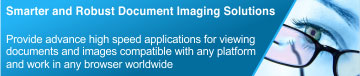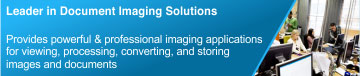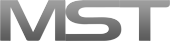eViewer AJAX Edition FAQs
 What technologies are incorporated into eViewer AJAX edition?
What technologies are incorporated into eViewer AJAX edition?
The frontend of eViewer AJAX edition is built on HTML JavaScript and AJAX technologies. The backend is the robust MST Server built using our MST Raster SDK toolkits. The images are retrieved, decoded, and processed on the server and JPEG or PNG images are streamed to the workstation’s browser.
 What Java JVM or JRE is required by eViewer AJAX edition?
What Java JVM or JRE is required by eViewer AJAX edition?
The eViewer is a zero footprint viewer and does not require any installation of JRE or any other framework on the workstation.
 What Internet browsers are compatible with the eViewer AJAX edition?
What Internet browsers are compatible with the eViewer AJAX edition?
The eViewer is compatible with all browsers including Internet Explorer 6 or higher, Google Chrome 10 or higher, Mozilla Firefox 3 or higher, Apple Safari 4 or higher, Opera 5 or higher.
 Can the eViewer AJAX edition be used on mobile devices?
Can the eViewer AJAX edition be used on mobile devices?
Yes, the eViewer is compatible with most common mobile devices including iOS, Android, BlackBerry, and Windows Mobile.
 What Enterprise Content Management (ECM) systems can integrate with the eViewer AJAX edition?
What Enterprise Content Management (ECM) systems can integrate with the eViewer AJAX edition?
The eViewer integrates with IBM FileNet 4.5 and higher, IBM Content Manager 8.4 and higher, Microsoft SharePoint 2007 and higher, EMC Documentum WebTop 5 and higher, and all CMIS Compliant repositories.
 Is the eViewer AJAX edition CMIS compatible?
Is the eViewer AJAX edition CMIS compatible?
Yes, the eViewer is CMIS compliant and can be integrated with any CMIS compliant ECM to retrieve and render documents, create and view annotations and metadata, and perform other activities.
 Does the eViewer AJAX edition have exposed APIs to connect third-party applications to interact with it?
Does the eViewer AJAX edition have exposed APIs to connect third-party applications to interact with it?
Yes, the eViewer provides extensive set of JavaScript APIs and various toolkits. The exposed APIs can be used to integrate the viewer with third-party applications. Click here to view the list of APIs.
 Can the Viewer AJAX edition integrate with IBM Content Navigator?
Can the Viewer AJAX edition integrate with IBM Content Navigator?
Yes, the eViewer contains plugins that can be registered with IBM Content Navigator to render and view documents, and view and create annotations directly from IBM Content Navigator web-based user interface.
 What file formats does the eViewer AJAX edition support?
What file formats does the eViewer AJAX edition support?
The eViewer supports hundreds of documents and image file formats. The viewer supports document formats such as PDF, MS Office documents; image formats such as multipage TIFF, JPEG, IBM proprietary formats (MO:DCA, IOCA, PTOCA). View the complete listing of Formats here.
 Does the eViewer AJAX edition use Oracle’s Outside In Technology for file format support?
Does the eViewer AJAX edition use Oracle’s Outside In Technology for file format support?
The eViewer does not use Outside In Viewer Technology. MST develops its own custom built format libraries for rendering in its solutions. The following is a sample of file formats supported:
The following is a sample list of file formats supported:
- MS Word 97-2013
- MS Excel 97 -2013
- MS PowerPoint 97 -2013
- TIFF
- Acrobat PDF
- And many more…
 How are annotations saved with eViewer AJAX edition? Are they burned to the document?
How are annotations saved with eViewer AJAX edition? Are they burned to the document?
The eViewer saves annotation in a separate binary or XML file. The annotations are overlaid on top of the document and/or image when the file is rendered.The eViewer does provide the feature to burn annotations permanently to the document or image while saving or exporting it.
 Does the eViewer AJAX edition support IBM MO:DCA formats?
Does the eViewer AJAX edition support IBM MO:DCA formats?
Yes, the eViewer supports the following IBM proprietary formats:
- MO:DCA (Mixed Object : Document Content Architecture)
- IOCA (Image Object Content Architecture)
- PTOCA (Presentation Text Object Content Architecture)
 On what server operating systems can the eViewer AJAX edition be deployed on?
On what server operating systems can the eViewer AJAX edition be deployed on?
The eViewer can easily deploy on the following server operating systems:
- Windows Server 2003 (Both 32-bit & 64-bit)
- Windows Server 2008 (Both 32-bit & 64-bit)
- Windows Server 2012
- RHL(RHEL, SUSE, and others)
The eViewer requiresa Java supporting application server such as Apache Web Server, Apache Tomcat, Red Hat JBoss, Oracle Glassfish, IBM WebSphere, or others for deployment.
 Can the eViewer AJAX edition be customized to fit our organization’s exact needs?
Can the eViewer AJAX edition be customized to fit our organization’s exact needs?
Yes, at MST we have provided customized eViewers to meet the various requirements of our customers such as adding or customizing set of exposed APIs, adding or modifying preferences to control functions of the viewer, corporate branding, providing custom connectors, and other features.
 What technologies are incorporated into eViewer AJAX edition?
What technologies are incorporated into eViewer AJAX edition?
 What Java JVM or JRE is required by eViewer AJAX edition?
What Java JVM or JRE is required by eViewer AJAX edition?
 What Internet browsers are compatible with the eViewer AJAX edition?
What Internet browsers are compatible with the eViewer AJAX edition?
 Can the eViewer AJAX edition be used on mobile devices?
Can the eViewer AJAX edition be used on mobile devices?
 What Enterprise Content Management (ECM) systems can integrate with the eViewer AJAX edition?
What Enterprise Content Management (ECM) systems can integrate with the eViewer AJAX edition?
 Is the eViewer AJAX edition CMIS compatible?
Is the eViewer AJAX edition CMIS compatible?
 Does the eViewer AJAX edition have exposed APIs to connect third-party applications to interact with it?
Does the eViewer AJAX edition have exposed APIs to connect third-party applications to interact with it?
 Can the Viewer AJAX edition integrate with IBM Content Navigator?
Can the Viewer AJAX edition integrate with IBM Content Navigator?
 What file formats does the eViewer AJAX edition support?
What file formats does the eViewer AJAX edition support?
 Does the eViewer AJAX edition use Oracle’s Outside In Technology for file format support?
Does the eViewer AJAX edition use Oracle’s Outside In Technology for file format support?
 How are annotations saved with eViewer AJAX edition? Are they burned to the document?
How are annotations saved with eViewer AJAX edition? Are they burned to the document?
 Does the eViewer AJAX edition support IBM MO:DCA formats?
Does the eViewer AJAX edition support IBM MO:DCA formats?
 On what server operating systems can the eViewer AJAX edition be deployed on?
On what server operating systems can the eViewer AJAX edition be deployed on?
 Can the eViewer AJAX edition be customized to fit our organization’s exact needs?
Can the eViewer AJAX edition be customized to fit our organization’s exact needs?