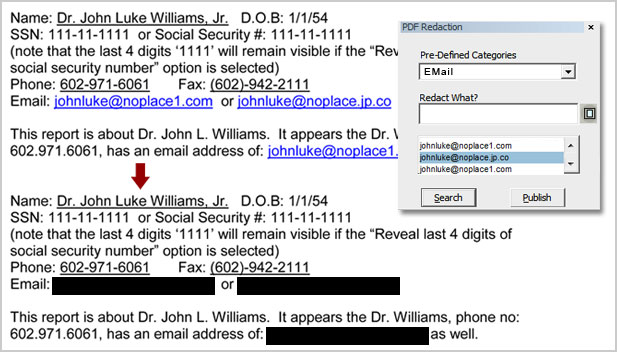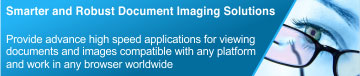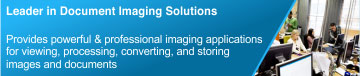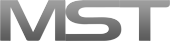MST Batch Converter .NET version is a powerful image and files conversion Windows application that converts large batches of documents and/or image files from one format to another. Developed using MS Technology EnvisionIT technology, MST Batch Converter has built-in functionality to support various file conversions concurrently with an easy-to-use user interface, making fast and accurate conversions. Converts files from one file format, such as TIFF, JPEG, MO:DCA,DICOM, ASCII, Email, MS Office formats and many others, to other file formats, such as PDF, TIFF, and much more ensuring there is no data loss during the conversion.Therefore,the converted documents maintain its original objects such as graphics, text, and tables intact.
Fast File Conversion

Optimized to convert millions of documents or images to a desired output format at a very high speed. Converts up to 1000 pages per minute, and thus reducing the overall conversion time for converting large document buckets. The high conversion speed does not compromise with the converted file size. Allowsto customize the file compression type to be applied during the conversion.
Configure and Execute Multiple Task in Parallel
Configure &execute multiple conversions concurrently with 100% accuracy. Allows configuring multiple source and destination conversions at the same time and each conversion will run on a separate thread. Each conversion task can be individually monitored, paused and re-started.
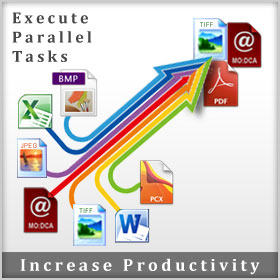
File Formats
MST BatchConverter is the most complete conversion application available. Below is the list of file formats supported by MST Batch Converter. If there is a particular file format that is not listed, please Contact Us as we keep adding more support regularly:
Following is the list of source file formats that are supportedby MST Batch Converter .NET.- BMP
- TIFF
- JPEG
- MO:DCA
- GIF
- DICOM
- IOCA
- PCX
- DCX
- ASCII
- EML
- MSG
- DOC
- XLS
The below is the list of destination formats that the application converts to from the list of source file formats listed above:
- TIFF
- MO:DCA
- IOCA
- JPEG
- GIF
- BMP
Convert/Burn/EmbedAnnotations
MST Batch Converter provides options to burn annotations in the converted output file with or without preserving colors. The colors will be preserved in the converted output file, even if the source file does not has the property of preserving colors; therefore, increasing the bit depth of the output file. Burning an annotation makes it a permanent part of the document and can no longer be modified.
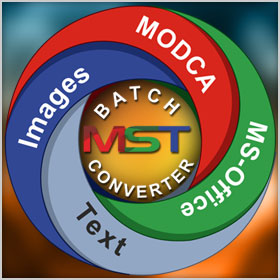
Includes Sub Directories during Conversion
Converts all specified files present in sub-folders. Suppose user has selected a file format, say JPEG, to be converted into another format and the file resides at the path A>B>C, and if another JPEG file is present in A and B folders, it will also get converted.
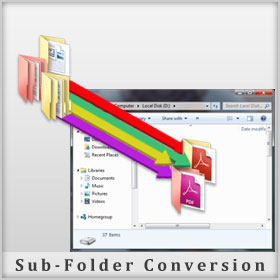
Maintain Source Directory Structure
Preserve same structure of folders at destination location as it exists at source location. For instance, a file that needs to be converted is stored at X>Y>Z folder. The converted output file will also be stored, at the destination location, in the same folder structure as it exists at source location i.e. X>Y>Z.

Bit Depth Conversion
Viewer includes the feature to change the color depth of an image from one-bit to another depth such as 1-bit to 8-bit, 8-bit to 24-bit and vice-versa. Convert a color image to grayscale or monochrome (bi-level).

Convert MO:DCA to Text Searchable PDF
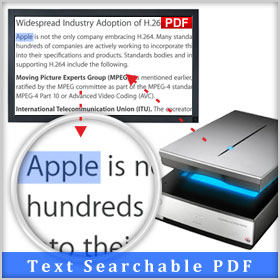
Facilitates user to convert IBM proprietary file format, MO:DCA documents (IOCA and PTOCA) to searchable PDF. All IOCA images and PTOCA text in MO:DCA document will be converted into searchable PDF. The PTOCA is saved as PDF text and the image as PDF image, allowing users to have a full text search on the PDF file.
View Conversions Logs
Sometimes it may happen that file may not be converted successfully due to some technical error, or some missing information, etc. The application allows user to view details of the converted files in the conversion log file. The log file contains all the pertinent information such as the file start time, errors that occurred during conversion, if any, number of converted files, etc.
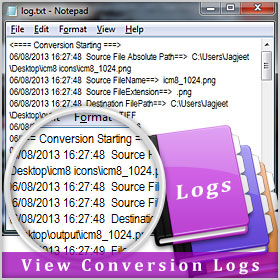
Convert IBM CM8 Annotations into PDF Annotations
Easily converts CM8 annotation into PDF file. The annotation in the PDF file will be burned i.e. they are permanently saved in the PDF file.

Move Unconverted Files into a Separate Folder
The unconverted files will be moved into a separate folder. The reasons for files not being converted are found in conversion log file.
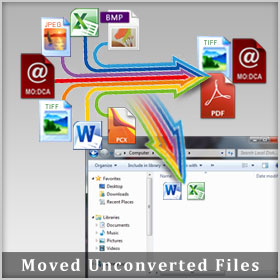
Exclusive Features
Multi-Threading Processing:
- Performs multiple conversions simultaneously to increase productivity and efficiency.
Unmatched Conversion Qualityand Speed
Multiple Source and Destination Conversion:
- Converts files to and from multiple sources on the network.
Conversion Scheduler:
- Provides an option to schedule the conversion task at a specified date and time.
Highlight interesting or important parts of a document by enhanced text editing capabilities packed in the Strikeout, Underline, and Highlight functions that will make your work easier than ever.
Highlight Text
Marking important text with highlighter (marker) for future reference.
Strikeout Text
Drawing a line to cross out text lets other to know that the text has been deleted.
Underline Text
To underline any part of text and some words.
Support Optical Character Recognition (OCR)
Searches and extract text from images with the tool used for character recognition - OCR. Sometimes it may happen that you want to extract text compressed in the image. With the help of this tool, the compressed text can be extracted from the image and can be used in a different file.
Advance PDF Redaction
Easily hides documents confidential information using predefined document redaction and image redaction macro options such as credit card, DOB, Name, passport number, age, gender, race, etc. Provides more than 20 predefined macros for redacting PDF files.
Support DWG file
Provides support of robust viewing for DWG, the native format used in CAD/CAM applications for designing or visualizing objects, architecture, maps, or other drawings for Computer-Aided Design (CAD) applications.
A form of information sharing where one can see the comments, suggestions, etc. made by different user on different pages of the document – a blog. A blog contains list of comments. There may be archives of older comments organized in reverse-chronological order, from most recent entry to least recent. User can also comment on other comments made by enhanced text editing tools - highlighter, strikeouts, and underline.
In this section we have provided technical information of MST Batch Converter .NET. If you are unfamiliar with some of the topics listed, we strongly suggest you read up on each subject.
If you require further assistance with topics, please feel free to contact us.
 Source Formats
Source Formats
Below are the lists of formats supported by MST Viewer .NET:
-
IBM proprietary file formats
- MO:DCA (Mixed Object: Document Content Architecture)
- IOCA (Image Object Content Architecture)
- PTOCA (Presentation Text Object Content Architecture)
-
Office file formats
- DOC (Microsoft Word Document)
- DOCX (Microsoft Word Document 2007 & above)
- XLS (Microsoft Excel Spreadsheet)
- XLSX (Microsoft Excel Spreadsheet 2007 & above)
- PPT (PowerPoint Presentation)
- PPTX (PowerPoint Presentation 2007 & above)
- VSD (Microsoft Visio)
-
Documents
- PDF (Adobe Portable Document)
- RTF (Rich Text)
- TXT (ASCII Text)
-
CAD File Format
- DWG (AutoDesk Drawing)
- DWF (AutoDesk Vector)
- DXF( Drawing Interchange)
-
Image file formats:
- ABIC
- BMP (Windows and OS/2 Bitmap Formats)
- CAL (CALS Raster)
- DCX (Paint Brush)
- DCM (DICOM)
- EMF (Windows Metafile)
- GIF(CompuServe GIF)
- JBG (JBIG)
- JB2 (JBIG2)
- JPG(Joint Photographic Experts Group (JPEG))
- JPEG-XR (Windows Media Photo / HD Photo (HDP))
- JPEG-LS (JPEG Lossless)
- J2K (JPEG 2000)
- JP2 (JPEG 2000 Compressed)
- JPM (JPEG 2000 Part 6)
- JPX (JPEG 2000 Part 2)
- PNG (Portable Network Graphics)
- PNM (Portable Bitmap Utilities)
- PPM (Portable Bitmap Utilities)
- PBM (Portable Bitmap Utilities)
- PCX (Paint Brush)
- RAS (SUN Raster)
- TIFF (Tagged Image File)
- WBMP (Wireless Bitmap)
- WMF (Windows Metafile)
- XPM (XPicMap)
 Destination Format
Destination Format
Following are the list of file formats that can be converted from source file formats (listed above in Source Formats) to destination file formats:
- TIFF
- MO:DCA
- IOCA
- JPEG
- GIF
- BMP
| Annotation Tools | Measurement Annotation Tools |
|
|
 Technical Specs
Technical Specs
Developer Reference
 APIs Exposed for Conversion
APIs Exposed for Conversion

Summary: Converts the files from a specified source directory to a specified destination directory with the applied conversion scheme. This method does not parse the subfolders for file conversion.
Syntax:
public string
SaveDocument
(
string
bstrSourceFilePath
,
string
bstrDestinationPath
,
string
bstrAnnotationPath
,
string
inputFileType
,
string
outFileType
,
int
bAnnConversionScheme
,
int
bPdfConversionScheme
);
Parameters:
bstrSourceFilePath: Source document path.
bstrDestinationPath:: Output document path.
bstrAnnotationPath: Source document annotation path.
inputFileTypeInput file types (comma separated values). Input file types can be one or more of the following types:
- Ascii
- Pcx
- Tiff
- Bmp
- Jpeg
- MO:DCA
- Gif
- Dcx
- Dicom
- Word
- Eml
- Msg
- Xls
- Ioca
outFileType:Output file types (comma separated values). Output file types can be one or more of the following types:
- Tiff
- Bmp
- Jpeg
- MO:DCA
- Gif
bAnnConversionScheme: Annotation Conversion scheme. It supports following two values:
- 0: Convert annotations as a separate overlay T_L file.
- 1: Burn annotations on the converted document.
bPdfConversionScheme: PDF document conversion scheme. It supports following two values:
- 0: Convert PTOCA to PDF Text objects.
- 1: Convert PTOCA to PDF Image objects.
saveAnnotation: Whether user wants to save annotation with converted document or not
excludeAnnotation: Whether user wants to exclude annotation with converted document or not
isAnnColor: Whether user wants to preserve annotation with converted document or not
annotationInfo: Contains information of above type of conversion (e.g:- burnAnnotation, saving of Annotation, etc.)
Returns:
ConversionInfo[]
Arrays:
conversionInfo[0]-Total Converted Files
conversionInfo[1]-Number of file not converted
conversionInfo[2]-Total Conversion Time
 Platform
Platform
Supported Platforms
- Windows XP (32-bit)
- Windows Vista (32-bit or 64-bit)
- Windows 7 (32-bit or 64-bit)
- Windows 8
- Windows Server 2003 or higher
Hardware Requirements
- Minimum 512 MB RAM
Software Requirements
- .Net Framework 2.0 or higher
Desktop
- Window XP (32 or 64 bit version)
- Window Vista (32 or 64 bit version)
- Window 8
- MAC OS X 10.4 or higher
- Red hat
- ASUS
- Microsoft Internet Explorer 6.0 or higher, Mozilla Firefox, Google Chrome
 Documentation
Documentation
Learn to use our products and services more efficiently with free user guide. These technical manuals are intended to assist you with the information needed to operate our product.
Download a PDF copy of the User's Guide by clicking link below.
Need to talk to us? Click here for contact information.
Support Optical Character Recognition (OCR)
Searches and extract text from images with the tool used for character recognition - OCR. Sometimes it may happen that you want to extract text compressed in the image. With the help of this tool, the compressed text can be extracted from the image and can be used in a different file.

Advance PDF Redaction
Easily hides documents confidential information using predefined document redaction and image redaction macro options such as credit card, DOB, Name, passport number, age, gender, race, etc.Provides more than 20 predefined macros for redacting PDF files.